Create React App, Emotion, and Tailwind CSS starter app
Get up and running fast with Create React App (CRA), Emotion, and Tailwind CSS by cloning the cra-tailwind-emotion-starter git repo:
git clone https://github.com/aedificatorum/cra-tailwind-emotion-starter.git my-app
cd my-app
npm install
npm start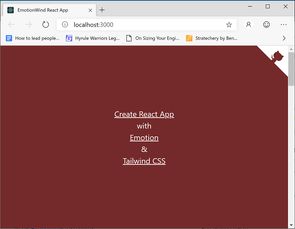
Tailwind CSS
Tailwind Config
The only change from the default is to add a custom colour (aptly named customcolor) to the themes. The tailwind config is used by both the static CSS and the tw macro.
/* src/styles/tailwind.js */
module.exports = {
theme: {
extend: {
colors: {
customcolor: "#fde396",
},
},
},
variants: {},
plugins: [],
};Static CSS
By default only the base styles have been added to the static CSS (skipping components and utilities). Anchor has also been updated to be underlined. Note that the tw macro will inline styles, so there is no need to add the component and utility classes here.
/* src/styles/tailwind.css */
@tailwind base;
a {
@apply underline;
}PostCSS is used to transform this to tailwind.out.css, which is imported by index.js. The output file is in .gitignore.
tw Macro
The tw macro allows Tailwind to be used directly by a JSS (CSS in JS) library. In this case we're using Emotion - see below for examples.
Emotion
The App.js contains a few different ways you can use Tailwind and Emotion together. The below example is a simplified version that demonstrates the various ways to use Emotion or Emotion + Tailwind, in addition to calling out which imports are required in each scenario.
/* src/App.js */
import tw from "tailwind.macro";
/** @jsx jsx */
import { css, jsx } from "@emotion/core";
import styled from "@emotion/styled";
const Section = styled.div`
${tw`bg-red-900 min-h-screen flex flex-col items-center justify-center text-xl text-white`};
`;
function App() {
return (
<React.Fragment>
<Section
css={{
backgroundColor: "black",
}}
>
This requires the pragma + jsx import
</Section>
<Section
css={css`
color: hotpink;
background-color: white;
`}
>
This requires the css import
</Section>
<Section css={tw`bg-teal-300`}>This uses the Tailwind macro (tw)</Section>
<Section css={tw`bg-customcolor`}>
And this uses the custom color defined in <pre>tailwind.js</pre>
</Section>
</React.Fragment>
);
}
export default App;For more information see the docs on Emotion styled components, the Emotion css prop.
Credits
The following posts were helpful in putting this starter app together: