Styling markdown posts with Tailwind CSS in GatsbyJS
I'm slowly working on migrating the blog from Jekyll to GatsbyJS. I've decided to use Tailwind CSS to style the blog, which means that out of the box (once Tailwind's pretty aggressive reset has been applied) all the markdown posts end up being unstyled. In the below example the only styling on any element comes courtesy of the gatsby-remark-prismjs package, which handles code styling.
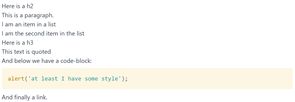
After adding some styling to the site.css file we're able to get the post looking halfway decent.

I wanted to keep the Tailwind reset applied to the non-markdown parts of the site, so the blog template renders each post into a div with the markdown class, and the site.css is updated to include the below definitions. I'm using Purge CSS to strip unused classes, and because these classes aren't directly used anywhere (e.g. className="...") we need to tell Purge CSS to ignore them.
Watch out for PurgeCSS and Prism! If you don't specify
prismjs/as an ignore, your production builds will be unstyled. PurgeCSS only runs for production builds (gatsby build), so make sure you test the look & feel of your site after doing a production build, or you might be surprised when you deploy...
/* purgecss start ignore */
/* Markdown Styles */
/* Global */
.markdown {
@apply leading-relaxed text-sm;
}
@screen sm {
.markdown {
@apply text-base;
}
}
@screen lg {
.markdown {
@apply text-lg;
}
}
/* Headers */
.markdown h1,
.markdown h2 {
@apply text-xl my-6 font-semibold;
}
.markdown h3,
.markdown h4,
.markdown h5,
.markdown h6 {
@apply text-lg my-3 font-semibold;
}
@screen sm {
.markdown h1,
.markdown h2 {
@apply text-2xl;
}
.markdown h3,
.markdown h4,
.markdown h5,
.markdown h6 {
@apply text-xl;
}
}
/* Links */
.markdown a {
@apply text-blue-600;
}
.markdown a:hover {
@apply underline;
}
/* Paragraph */
.markdown p {
@apply mb-4;
}
/* Lists */
.markdown ul,
.markdown ol {
@apply mb-4 ml-8;
}
.markdown li > p,
.markdown li > ul,
.markdown li > ol {
@apply mb-0;
}
.markdown ol {
@apply list-decimal;
}
.markdown ul {
@apply list-disc;
}
/* Blockquotes */
.markdown blockquote {
@apply p-2 mx-6 bg-gray-100 mb-4 border-l-4 border-gray-400 italic;
}
.markdown blockquote > p {
@apply mb-0;
}
/* Tables */
.markdown td,
.markdown th {
@apply px-2 py-1 border border-gray-400;
}
.markdown tr:nth-child(odd) {
@apply bg-gray-100;
}
.markdown table {
@apply mb-6;
}
/* Wrap any inline highlights `that are really long`, but don't modify
the setting for codeblocks (inside ```), which are rendered in as:
<pre><code>...
*/
.markdown :not(pre) > code.language-text {
white-space: pre-line;
}
/* purgecss end ignore */This is a pretty workable solution for most of my posts, though there are still a few areas I'd like to improve (notably padding for images, and the appearance at a few breakpoints isn't ideal).
Further Reading
The following posts were incredibly helpful in getting Gatsby and Tailwind configured:
If you do decide to take the plunge with Tailwind I strongly suggest you read through what the preflight does, as it really does reset things!