Swapping implementations at compile time with craco and Create React App
The Problem
When developing apps I'll sometimes want to mock a dependency for reasons other than unit testing:
- Simulating flaky behaviour - error responses, slow calls, etc.
- Rapid prototyping of the API experience (before building the implementation)
- Working offline
- Deploying demo apps with an ephemeral backend (reload to start again!)
I'm a big fan of create react app (CRA), so as much as possible I try to avoid ejecting - as such the rest of this post explores a solution to keep us within CRA.
This typically starts out with something like:
import { getAllPokemon, getPokemon } from "./api-store";
// } from './memory-store'Judicious use of toggling the comments definitely gets the job done, though once you go beyond a small handful of files it becomes error prone (releasing dev code to prod...).
To solve the issue of the comments being everywhere we can use an environment variable - though unfortunately we can't use it to dynamically import. The following code is what we're trying to do:
// This is not valid code!
import {
getAllPokemon,
getPokemon
}
from process.env.REACT_APP_PROD ?
'./api-store'
: './memory-store';The solution I settled on uses craco (Create React App Configuration Override) to let us modify the webpack config without ejecting, and the webpack normal module replacement plugin. Once we're done the code will look like this:
import { getAllPokemon, getPokemon } from "./APP_TARGET-store";The example app is available on GitHub in the craco swap example repo. This commit contains all the changes needed to implement craco.
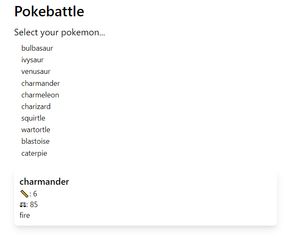
From comments to craco
Initial State
The starting state for our migration is our app which contains two backends. The code below shows how our getPokemon call is implemented in the api and in-memory versions:
// api-store.js
const getPokemon = async (name) => {
const result = await fetch(`https://pokeapi.co/api/v2/pokemon/${name}`);
const resultJson = await result.json();
const pokemon = { name: resultJson.name, height: resultJson.height };
return pokemon;
};
// memory.js
const getPokemon = async (name) => {
// pokemon is a hard-coded array
return pokemon.find((p) => name === p.name);
};
// app.js
import { getAllPokemon, getPokemon } from "./api-store";
// } from './memory-store'For this implementation swap to work the method signatures and return types must be the same. One of my favourite mistakes when mocking an SDK is to forget to make my implementations
async.
Add craco
In addition to craco I'm installing cross-env, which allows an environment variable to be set in a way that works over Mac and Windows.
yarn add craco
yarn add cross-envOnce craco has been installed, you need to update your package.json to use the craco command instead of react-scripts. This ensures that any configuration overrides we specify will get picked up.
We're also adding a new start method which will set an environment variable. This is how we'll decide which implementation is built, and I typically leave the default (no variable) to build the production version.
"scripts": {
"start": "craco start",
"start:memory": "cross-env REACT_APP_MEMORY_STORE=1 craco start",
"build": "craco build",
"test": "craco test",
"eject": "react-scripts eject"
}At this point your app should still work - though you need to toggle comments in order to switch implementations. We'll fix that next.
Swap implementations based on an environment variable
To hook into webpack we'll create a craco.config.js file in our project root. We check to see if the environment variable is set, and if so use the memory implementation, otherwise default to api. We then add a plugin and tell it that if it gets any requests to import a module with APP_TARGET in the name (e.g. from an import statement), to replace APP_TARGET with either api or memory, and import that instead.
const webpack = require("webpack");
module.exports = function () {
const appTarget = process.env.REACT_APP_MEMORY_STORE ? "memory" : "api";
return {
webpack: {
plugins: [
new webpack.NormalModuleReplacementPlugin(
/(.*)APP_TARGET-(\.*)/,
function (resource) {
resource.request = resource.request.replace(
/APP_TARGET-/,
`${appTarget}-`
);
}
),
],
},
};
};We now need to modify our code to request the import as follows:
import { getAllPokemon, getPokemon } from "./APP_TARGET-store";And with that we're done - a different experience when we yarn start vs. yarn start:memory!
Any changes to
craco.config.jswill require you to restart the dev server, as the file is only process at build/compile time.