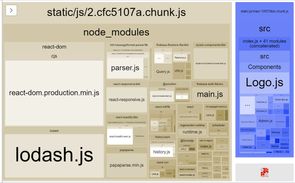Analyze your Create React App bundle size - without ejecting
After looking at my [Gatsby site bundle size last month] I figured I should do the same for a few create-react-app (CRA) based sites. If you're wondering why you might want to do that, check out the previous post, otherwise read on for the details.
The following steps have been tested with CRA 4
Step 1 - Dependencies
The plugin we'll use to analyze bundle size is webpack-bundle-analyzer.
To avoid ejecting we'll be using CRACO (Create React App Configuration Override) to let us add webpack plugins to the build.
And finally we'll use cross-env to customize our build scripts in a way that will work on Windows too.
yarn add webpack-bundle-analyzer @craco/craco cross-env -DStep 2 - Inject bundle analyzer plugin
Create the craco.config.js file in your projects root folder, and paste the below JavaScript in. When we wire CRACO up this will load the analyzer plugin for any production builds. Additionally, it'll default to dumping a json report file in the output folder (useful for CI builds), and only launch the interactive analyzer when the REACT_APP_INTERACTIVE_ANALYZE environment variable is set.
// craco.config.js
const webpack = require("webpack");
const BundleAnalyzerPlugin =
require("webpack-bundle-analyzer").BundleAnalyzerPlugin;
module.exports = function ({ env }) {
const isProductionBuild = process.env.NODE_ENV === "production";
const analyzerMode = process.env.REACT_APP_INTERACTIVE_ANALYZE
? "server"
: "json";
const plugins = [];
if (isProductionBuild) {
plugins.push(new BundleAnalyzerPlugin({ analyzerMode }));
}
return {
webpack: {
plugins,
},
};
};Step 3 - Wire up CRACO
Modify the package.json file to use CRACO:
"scripts": {
- "start": "react-scripts start",
+ "start": "craco start",
- "build": "react-scripts build",
+ "build": "craco build"
- "test": "react-scripts test",
+ "test": "craco test"
+ "analyze": "cross-env REACT_APP_INTERACTIVE_ANALYZE=1 npm run build"
}The new analyze command will set the environment variable required to launch the interactive analyzer. We have to prefix our environment variable with REACT_APP_ to have it injected by CRA.
Step 4 - Take a look at your bundles
Your production builds will now have a report.json in the root folder that you can consume from CI builds or look at in production. If you want to use the interactive analyzer you can run the analyze command:
yarn analyze