Benchmarking different versions of NuGet packages
Last month I looked at benchmarking different runtimes to see what impact updating to the latest version of .NET might have. But what if you're curious about package updates too? BenchmarkDotNet has us covered there too - it allows you to configure your benchmarks to run against multiple versions of the same package. We can also leverage that functionality to benchmark packages that provide different implementations of the same abstract class or interface (e.g. DbConnection as implemented in Microsoft.Data.SqlClient and System.Data.SqlClient).
If you'd like to jump right into an example project with all the bells and whistles check the SqlClientUpdate benchmark on GitHub.
The rest of this post will walk through:
- Benchmarking two different versions of a package
- Benchmarking different sets of package
- Benchmarking different packages that implement a common abstract class
- Benchmarking all of the above with different runtimes
Benchmarking two different versions of a package
We'll start by quickly scaffolding an app and adding a benchmark for connecting to SQL Server with System.Data.SqlClient and Dapper. First of all create the app and install the packages - we're going to be looking at changes in data access, so we'll install versions of those packages that correspond to March 2019:
dotnet new console
dotnet add package BenchmarkDotNet
dotnet add package Dapper -v 1.60.6
dotnet add package System.Data.SqlClient -v 4.6.0It's important to install the lowest version of the package you want to benchmark, as if you install the latest version any attempt to restore a lower version will fail.
Next we'll modify our Program.cs to use BenchmarkSwitcher to launch our benchmarks:
// Program.cs
using BenchmarkDotNet.Running;
public class Program
{
public static void Main(string[] args) =>
BenchmarkSwitcher.FromAssemblies(new[] { typeof(Program).Assembly }).Run(args);
}And add a very minimal benchmark implementation to SqlClientBenchmark.cs:
// SqlClientBenchmark.cs
using BenchmarkDotNet.Attributes;
using Dapper;
public class SqlClientBenchmark
{
private static string CONNECTION_STRING = "server=localhost;integrated security=sspi";
private System.Data.Common.DbConnection _connection;
[GlobalSetup]
public void Setup() => _connection = new System.Data.SqlClient.SqlConnection(CONNECTION_STRING);
[GlobalCleanup]
public void Cleanup() => _connection.Dispose();
[Benchmark]
public void Execute() => _connection.Execute("SELECT 1");
}If we wanted to see what the impact of upgrading System.Data.SqlClient to the latest version would be, we need to use a Config:
// SqlClientBenchmark.cs
using BenchmarkDotNet.Attributes;
using BenchmarkDotNet.Configs;
using BenchmarkDotNet.Jobs;
using Dapper;
[Config(typeof(Config))]
public class SqlClientBenchmark
{
private class Config : ManualConfig
{
public Config()
{
var baseJob = Job.Default;
AddJob(baseJob.WithNuGet("System.Data.SqlClient", "4.6.0"));
AddJob(baseJob.WithNuGet("System.Data.SqlClient", "4.8.2"));
}
}
// ...If we run the benchmark we'll now get one run for each version of System.Data.SqlClient specified.
dotnet run -c Release --filter * --join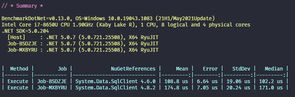
Benchmarking two different sets of package versions
We can also pass a list of packages, so our code in Config becomes:
AddJob(baseJob.WithNuGet(new NuGetReferenceList() {
new NuGetReference("System.Data.SqlClient", "4.6.0"),
new NuGetReference("Dapper", "1.60.6"),
}));
AddJob(baseJob.WithNuGet(new NuGetReferenceList() {
new NuGetReference("System.Data.SqlClient", "4.8.2"),
new NuGetReference("Dapper", "2.0.90"),
}));The benchmark will now compare the March 2019 versions against the July 2021 versions of both Dapper and System.Data.SqlClient.

Benchmarking different packages that implement a common abstract class
We'll now consider what would happen if rather than upgrading to the latest version of System.Data.SqlClient, we instead upgraded to the latest version of Microsoft.Data.SqlClient. We'll create a single abstract class BaseBenchmark which will hold all the benchmark definitions, and then two classes which implement BaseBenchmark, one for each of the *.SqlClient packages we want to test.
You don't have to use abstract classes and multiple implementations, and if you're only benchmarking a single method it is probably overkill (you might want to consider clipboard inheritance instead 😊).
Our base class contains all common code:
// BaseBenchmark.cs
using BenchmarkDotNet.Attributes;
using BenchmarkDotNet.Jobs;
using Dapper;
public abstract class BaseBenchmark {
protected static string CONNECTION_STRING = "server=localhost;integrated security=sspi";
protected static Job BaseJob = Job.Default;
protected System.Data.Common.DbConnection _connection;
[GlobalCleanup]
public void Cleanup() => _connection.Dispose();
[Benchmark]
public void Execute() => _connection.Execute("SELECT 1");
}And each implementation contains a different Config, and connection initialisation:
// SystemDataBenchmark.cs
using BenchmarkDotNet.Attributes;
using BenchmarkDotNet.Configs;
using BenchmarkDotNet.Jobs;
[Config(typeof(Config))]
public class SystemDataBenchmark : BaseBenchmark
{
private class Config : ManualConfig
{
public Config()
{
AddJob(BaseJob.WithNuGet(new NuGetReferenceList() {
new NuGetReference("System.Data.SqlClient", "4.6.0"),
new NuGetReference("Dapper", "1.60.6"),
}));
AddJob(BaseJob.WithNuGet(new NuGetReferenceList() {
new NuGetReference("System.Data.SqlClient", "4.8.2"),
new NuGetReference("Dapper", "2.0.90"),
}));
}
}
[GlobalSetup]
public void Setup() => _connection = new System.Data.SqlClient.SqlConnection(CONNECTION_STRING);
}
// MicrosoftDataBenchmark.cs
using BenchmarkDotNet.Attributes;
using BenchmarkDotNet.Configs;
using BenchmarkDotNet.Jobs;
[Config(typeof(Config))]
public class MicrosoftDataBenchmark : BaseBenchmark
{
private class Config : ManualConfig
{
public Config()
{
AddJob(BaseJob.WithNuGet(new NuGetReferenceList() {
new NuGetReference("Microsoft.Data.SqlClient", "3.0.0"),
new NuGetReference("Dapper", "2.0.90"),
}));
}
}
[GlobalSetup]
public void Setup() => _connection = new Microsoft.Data.SqlClient.SqlConnection(CONNECTION_STRING);
}We'll also need to install the new NuGet package:
dotnet add package Microsoft.Data.SqlClientRunning the benchmark now compares all three options (baseline, System.Data upgrade, Microsoft.Data upgrade):

Benchmarking all of the above with different runtimes
So what if we wanted to also see what impact updating from .NET Framework 4.8.2 to .NET 5.0 would have? We've been running our previous benchmarks with .NET 5.0, but in early 2019 we'd have been using .NET Framework 4.8.2. To see what difference that makes we'll update our System.Data benchmarks to look like this:
// SystemDataBenchmarks.cs
using BenchmarkDotNet.Environments;
// ...
public Config()
{
var oldPackages = BaseJob.WithNuGet(new NuGetReferenceList() {
new NuGetReference("System.Data.SqlClient", "4.6.0"),
new NuGetReference("Dapper", "1.60.6"),
});
var newPackages = BaseJob.WithNuGet(new NuGetReferenceList() {
new NuGetReference("System.Data.SqlClient", "4.8.2"),
new NuGetReference("Dapper", "2.0.90"),
});
AddJob(oldPackages.WithRuntime(ClrRuntime.Net48));
AddJob(oldPackages.WithRuntime(CoreRuntime.Core50));
AddJob(newPackages.WithRuntime(ClrRuntime.Net48));
AddJob(newPackages.WithRuntime(CoreRuntime.Core50));
}
// ...This will compare the old packages on both runtimes, as well as the new packages on both runtimes. We'll also try both runtimes for the Microsoft.Data package update:
// MicrosoftDataBenchmarks.cs
// ...
public Config()
{
var packages = BaseJob.WithNuGet(new NuGetReferenceList() {
new NuGetReference("Microsoft.Data.SqlClient", "3.0.0"),
new NuGetReference("Dapper", "2.0.90"),
});
AddJob(packages.WithRuntime(ClrRuntime.Net48));
AddJob(packages.WithRuntime(CoreRuntime.Core50));
}
// ...We'll also need to update the csproj file to allow us to target multiple frameworks:
- <TargetFramework>net50</TargetFramework>
+ <TargetFrameworks>net48;net5.0</TargetFrameworks>And invoking the benchmark now requires us to specify which framework we want to execute the host process with:
dotnet run -c Release -f net48 --filter * --joinThe result of which is six different benchmarks (and so if we had a lot of methods to benchmark we might be here for quite a while):

If you'd like to see an example that contains multiple benchmark definitions (still focusing on SqlClient) I'd encourage you to check out the SqlClientUpdate benchmark on GitHub.
All the benchmark results here are to demonstrate the techniques only - don't take away anything from the results. If you are interested in benchmarking data access from SQL Server I'd encourage you to use a longer duration (
Job.VeryLongRunis what I use), use a dedicated SQL machine rather than localhost, and monitor the SQL instance to ensure any slowdowns aren't on the SQL side. This is easier said than done!
--