View currently executing tasks in tsqlScheduler
tsqlScheduler 1.0 was released today, and now contains a feature which allows you to view currently running tasks by storing information about that task in context_info.
The view scheduler.CurrentlyExecutingTasks can be queried and joined back to the core tables to produce results that tell us at a glance how long the task has been running for, and how long it took last time.
select te.StartDateTime
,datediff(second,te.StartDateTime, getutcdate()) as DurationSeconds
,t.Identifier
,lastResult.StartDateTime as LastStartTime
,datediff(second,lastResult.StartDateTime, lastResult.EndDateTime) as LastDurationSeconds
,lastResult.IsError as LastIsError
from scheduler.CurrentlyExecutingTasks as cet
join scheduler.GetInstanceId() as id
on cet.Instanceid = id.Id
join scheduler.Task as t
on t.TaskId = cet.TaskId
join scheduler.TaskExecution as te
on te.ExecutionId = cet.ExecutionId
outer apply (
select top 1 *
from scheduler.TaskExecution as teh
where teh.TaskId = t.TaskId
and teh.ExecutionId <> te.ExecutionId
order by ExecutionId desc
) as lastResult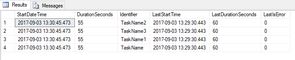
In this example there are four tasks which have been running for 55 seconds. They normally take 60 seconds to run, and they last ran a minute ago (with no errors).
The rest of this post talks through how the mapping works.
Recap of tsqlScheduler
tsqlScheduler creates one SQL Agent job per entry in the scheduler.Task table. The agent job calls the scheduler.ExecuteTask procedure, which eventually calls sp_executesql to run the TSQL specified by the entry in the task table.
The execution of of each task is logged in the scheduler.TaskExecution table.
Storing information against each task
In order to tag each execution with the metadata we need to tie back to the task & execution data we use context_info. This allows us to store up to 128 bytes of data against a session which can then be queried through the dm_exec_requests and dm_exec_sessions DMVs.
The information we'll store against each execution are:
- The scheduler instance identifier
- The task id
- The execution id
Each instance when deployed has a unique guid generated that identifies that instance (returned via the function scheduler.GetInstanceId). We need this as the task id is a number, and so for any SQL instance with multiple scheduler instances deployed (e.g. one standalone and multiple AGs) we use the instance id to disambiguate which instance the task belongs to.
Context info requires a binary payload, and rather than worrying about packing and unpacking a payload I've opted to use json to allow for a fairly flexible schema (I'd have preferred to use session_context but you can't query that from other sessions at the moment).
As each task is executed the ExecuteTask procedure calls into the following procedure to build and store our json data:
create or alter procedure scheduler.SetContextInfo
@instanceIdentifier uniqueidentifier
,@taskId int
,@executionId int
as
begin
declare @descriptor varchar(128) =
'{ "i":"' + cast(@instanceIdentifier as varchar(36))
+ '","t":' + cast(@taskId as varchar(12))
+ ',"e":' + cast(@executionId as varchar(12))
+ '}';
declare @binaryPayload varbinary(128) = cast(@descriptor as varbinary(128));
set context_info @binarypayload;
endSQL Agent does use pooled connections, though it resets each connection before each job is executed, which means that we don't have to worry about resetting the context_info after every execution.
Viewing task information
The view scheduler.CurrentlyExecutingTasks returns one row for each task currently executing, regardless of the scheduler instance the task was deployed into.
select tasks.InstanceId
,tasks.TaskId
,tasks.ExecutionId
from sys.dm_exec_requests as r
cross apply (
select try_cast(r.context_info as varchar(128)) as ContextInfo
) as i
cross apply openjson (i.ContextInfo, N'$')
with (
InstanceId uniqueidentifier N'$.i'
,Taskid int N'$.t'
,ExecutionId int N'$.e'
) as tasks
where r.context_info <> 0x
and isjson(i.ContextInfo) = 1Most sessions have no context_info associated with them (0x) so we can ignore those. For sessions which do have a payload we attempt to convert to varchar and then check if they're valid json. We then extract the json and correctly type the values.
To filter the currently executing tasks for the current scheduler instance only (the database that contains the view), you can modify the query to join onto the function that returns the instance's unique Id:
select cet.*
from scheduler.CurrentlyExecutingTasks as cet
join scheduler.GetInstanceId() as id
on cet.Instanceid = id.IdThis is the same join that is used in the monitoring query at the start of the post, and is essential in deployments where multiple scheduler schemas are concurrently executing.