Using GistPad to manage your GitHub digital gardens
I love GistPad - it has redefined how I think about working with a markdown based wiki in GitHub. VSCode is my preferred editor for markdown - adding the Gistpad extension takes it to the next level.
From work journal to digital garden
I previously wrote about keeping a work journal with VSCode, and while it was OK, the friction of git (pull, commit, push) really broke the flow. Once I started exploring other knowledge-management systems (see awesome knowledge management) I realized what I was really after was a digital garden.
The ability to link between notes (pages, files, etc.) is key - and so the manual work log didn't scale very far. Browser-based systems like OneNote and Roam Research are closer but have other limitations (price, not markdown, a lot of ceremony in splitting by personal/work/client, etc.). Foam is an exciting newcomer, but still leaves you to manage the git work yourself.
The digital gardens I have (and continue to have) the most success with are actually in OneNote (once configured it's just so easy to access, share, cross-link). As they were mostly private (family or work related) the lack of an easy way to share publicly wasn't really an issue.
Recently I've wanted to start working with the garage door up, and after randomly seeing a tweet on using GistPad for knowledge bases the last thing holding me back (that damned git workflow!) was no longer an excuse. Thank you to whatever Twitter algorithm put that tweet into my feed!
It's only been a few weeks but I'm totally hooked on GistPad and cannot imagine this workflow without it. Managing repos is only one of many features - and some of them could easily be extensions in their own right (e.g. managing gists, code tours, playgrounds). I'd highly recommend browsing the readme and looking at the demos of what it can do.
If you just want to start managing (or just start!) your digital garden, it's only a few steps...
Managing a repo
Get started by installing the GistPad extension. To configure it you'll need to provide a GitHub personal access token with the repo permission, which you can create on the new token page.
By default you'll see all of your Gists and a Showcase - but what we're after is a repo.
Open the command palette and run GistPad: Manage Repository. This will give you a list of all your repos, as well as the chance to create a public or private repo.
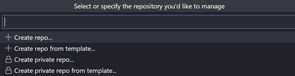
I created a public one and called it garage-wiki, as any repo with wiki in the name will get special wiki treatment from GistPad. One of the most significant changes you'll get by being in wiki mode is that you can use [[double brackets]] to create internal links, and GistPad will also maintain backlinks.
An example of how those backlinks show up is below - you can see that I've linked to my webmentions page from three different daily journal entries.

And now you're done - you can create, edit, and delete files in the repo - and as soon as you hit save the changes will be synced back to GitHub. No add/commit/push required.
If you're into journalling you can click the calendar icon next to your repo and it'll create a new page for the current day.
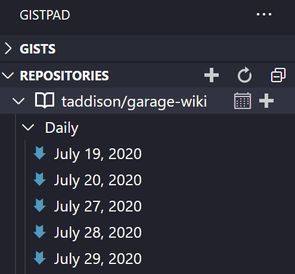
Right now the extension is getting updates all the time, so I would strongly recommend you browse the relevant section of the readme. The ongoing updates around support for Foam are particularly interesting if you're thinking about building your digital garden/personal knowledge base.
In closing, I 😍 GistPad - make sure you give it a try!